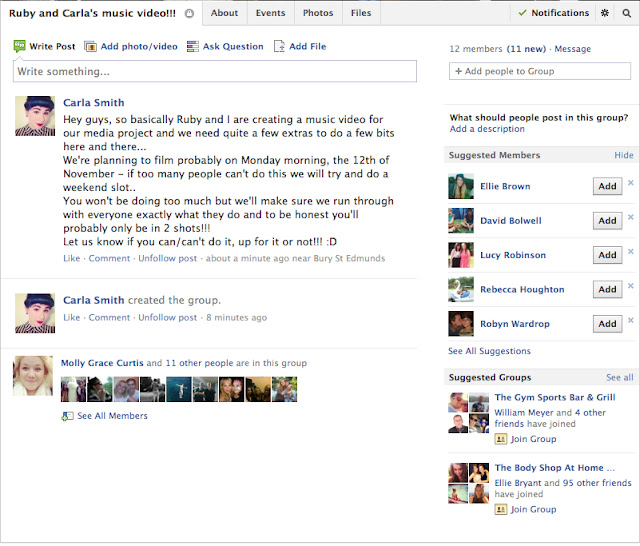Today in our lesson, Ruby and I decided that due to the fact we are filming two days after we get back from America, we should make sure we're totally prepared now - so we thought it would be helpful to make some of our props needed in the music video.
We decided to make the music notes that are hung above both Amber and Max's head as this is probably the prop that will take longest to make.
In order to make them we decided to make music note templates, then found some cardboard - as this is much more stable than making them out of paper - and then cut them out and coloured them in in black pen!
They're looking pretty good but now we just need to hang them off of a stick so someone can dangle them over Max and Amber!
Friday, 26 October 2012
Wednesday, 24 October 2012
Final cut techniques: Colour saturation.
Earlier this year, before we had started planning for our music videos, we were placed in groups and had to find out a final cut technique and work out how to use it on a bit of footage etc. Unfortunately, the piece of footage that my group made has been deleted off one of the girl's in our groups account so I don't have the footage to show you. I'm going to try and describe what I remember and try and explain colour saturation.
Shot brightening and colour correction
I remember a few things about colour saturation, such as making the shot brighter, so that's the thing I'm going to start with. So, to actually bring the clour corrector up, you press the button Effects along the top bar of the final cut screen, then video filters, and then press colour corrector. Make sure not to press colour corrector three way, its just colour corrector!
Shot brightening and colour correction
I remember a few things about colour saturation, such as making the shot brighter, so that's the thing I'm going to start with. So, to actually bring the clour corrector up, you press the button Effects along the top bar of the final cut screen, then video filters, and then press colour corrector. Make sure not to press colour corrector three way, its just colour corrector!
So after clicking these buttons, a tab should appear that says 'colour corrector'. After clicking on that tab, these two colour wheels should appear:
One is marked 'Hue' and one os marked 'Balance'. The hue wheel makes it easier for you to change the objects in the shots to different colours. You are actually able to select certain objects in the shots and changing the colour of just those few objects.
Another important thing to be aware of on the colour corrector tab, is the toggles at the bottom of the screen. These toggles say 'Whites', 'blacks', 'mids' and 'sat'. By pushing the white toggles forward, you can bring out the whites or the light colours in the shot. As with pushing the black toggle forward, you will bring out the blacks and the greys in the shot, to make the shot darker etc.
Also by fiddling with the 'sat' and 'mids' toggles you can bring the colours up in the sht such as the greens and blues etc. There are no specific colours that you can choose to bring up, however, the 'sats' button brings up the greens very well. You can also move the hue toggle in the middle of the circle and change the entire shot to a different colour.
Lastly, by moving all of the toggles to the end, it makes the shot duller if you want to take the colour out of it. This is about all I remember from when we did colour saturation! I also watched a video on youtube that helped me loads:
More to follow :)
Tuesday, 23 October 2012
Storyboard table
So I have made another table! I have a penchant for tables, if you haven't already noticed! Last week we went out and took photos for our storyboard, which Carla has been busy with. She's been putting them to music and making them into a photo slideshow. Carla's actually hit some technical difficulties with uploading te footage, so we're trying to work these glitches out asap. If all goes well, we should have them up before we leave on saturday.
So I' ve made a table describing the shots in detail just to go along with the slideshow, so that if we ever need to refer back to the storyboard during filming, we have our initial photographs but we also have written evidence to refer to. So in this table I've included the number of the shots because in the shot list, the numbers of the shots were all jumbled up, and this is them in order! Also I've included what happens in the shot, so when refering to the shot list, we can double check the table and work out exactly what we need in that specific shot. Lastly I've included the framing/angle of each shot and also any specifics I need to remeber when it comes to editing and filming. These will both help when filming/editing as we will be able to refer to specific techniques that we're going to use when filming such as still shots, green screen and split screen, but also to help us remeber what each shot looks like in detail!
Here's a basic key for the table because, as I'm sure you know, I like to use colour coding:
Red - Split screen
Black - No specific editing technique used
Green - Green screen
Thank you for reading through another one of my ridiculously long tables!
More to follow :)
So I' ve made a table describing the shots in detail just to go along with the slideshow, so that if we ever need to refer back to the storyboard during filming, we have our initial photographs but we also have written evidence to refer to. So in this table I've included the number of the shots because in the shot list, the numbers of the shots were all jumbled up, and this is them in order! Also I've included what happens in the shot, so when refering to the shot list, we can double check the table and work out exactly what we need in that specific shot. Lastly I've included the framing/angle of each shot and also any specifics I need to remeber when it comes to editing and filming. These will both help when filming/editing as we will be able to refer to specific techniques that we're going to use when filming such as still shots, green screen and split screen, but also to help us remeber what each shot looks like in detail!
Here's a basic key for the table because, as I'm sure you know, I like to use colour coding:
Red - Split screen
Black - No specific editing technique used
Green - Green screen
Shot no.
|
Action
|
Camera framing/angle
|
Extra info (specific editing, special effects etc)
|
1
|
Max is in bed, he gets up
|
Mid shot
| |
2
|
Max walks over to his laptop
|
Mid/Long shot
| |
3
|
We see the laptop clicking 'play' on 'We intertwined' on youtube.
|
Close-up
|
Split screen
|
4
|
Max pulls a jumper over his head
|
Mid-shot
| |
5
|
Amber pulls her head out of her jumper
|
Mid-shot
| |
6
|
Max picks up his keys as he leaves the house
|
Mid-shot/close-up
| |
7
|
Amber picks up her keys and then leaves her house, closing the door/gate in time with the music
|
Mid-shot/track
| |
8
|
Max walking out of his drive
|
Mid-shot
| |
9
|
Amber walking away, we see back of her head
|
Mid-shot
| |
10
|
Max stops directly in front of the camera, singing to it, looking in his pockets for something he's lost
|
Mid-shot
| |
11
|
Amber stops, looks in her pockets
|
Mid-shot
| |
12
|
Extra enters and physically turns Max round
|
Mid-shot
| |
13
|
Amber is turned around by an extra
|
Mid-shot
| |
14
|
Still shot, with Max and Amber singing
|
Mid-shot
|
Split screen, still shot
|
15
|
Two maxes singing, one facing forward, one backward
|
Mid-shot
|
Split screen, still shot
|
16
|
Two Amber's, one facing forward, one backward
|
Mid-shot
|
Split screen, still shot
|
17
|
Back to Max and Amber, Max forward Amber backward
|
Mid-shot
|
Split screen, still shot
|
18
|
Extras pop into shot miming backing vocals whilst Max lip syncs
|
Mid-shot
| |
19
|
Extras leave the shot leaving Max confused, carries on singing
|
Mid-shot
| |
20
|
Still shot, back of Amber's head
|
Close-up
|
Still shot
|
21
|
Still shot, Amber is a closer angle to the camera
|
Close-up
|
Still shot
|
22
|
Still shot, Amber sideways on
|
Close-up
|
Still shot
|
23
|
Still shot, Amber even closer to the camera
|
Close-up
|
Still shot
|
24
|
Extras pop into shot as Amber finds herself facing forwards, confused
|
Mid-shot
| |
25
|
Max singing to camera
|
Mid-shot
| |
26
|
Extras blow bubbles into Max and Amber's way
|
Mid-shot
|
Split screen
|
27
|
Extras put their hands over Max and Ambers eyes
|
Mid-shot
|
Split screen
|
28
|
Extra gives Max and Amber a balloon
|
Mid-shot
|
Split screen
|
29
|
Pan to both balloons floating into the sky
|
Long shot/pan
|
Split screen
|
30
|
Amber walking
|
Mid-shot
| |
31
|
Max singing and walking
|
Mid-shot
| |
32
|
Max and Amber see themselves and turn, confused
|
Mid-shot
|
Split screen
|
33
|
Max and Amber yawm
|
Mid-shot/close-up
|
Split screen
|
34
|
Max and Amber walking
|
Mid-shot
|
Split screen
|
35
|
Max singing, stopped walking
|
Close-up
| |
36
|
Music notes pop into shot above Max and Amber's heads
|
Mid-shot
|
Split screen
|
37
|
Max and Amber continue walking with music notes above their heads
|
Mid-shot
|
Split screen
|
38
|
Max and Amber out their right leg forward
|
Mid-shot
|
Still shot, split screen
|
39
|
Max and Amber put their left leg forward
|
Mid-shot
|
Still shot, split screen
|
40
|
Max and Amber put their right leg backwards
|
Mid-shot
|
Still shot, split screen
|
41
|
Max and Amber put their left leg backwards
|
Mid-shot
|
Still shot, split screen
|
42
|
Max and Amber jump
|
Mid-shot
|
Still shot, split screen
|
43
|
Extras waggle their tongues
|
Extreme close-up
|
Split screen
|
44
|
Max singing
|
Close-up
| |
45
|
Extras walk in front of Max and Amber causing them to 'dance' in a crowd
|
Mid-shot/long shot
|
Split screen
|
46
|
Extra waves in front of Max and Amber to the camera
|
Mid-shot
|
Split screen
|
47
|
Max singing to camera
|
Mid-shot
| |
48
|
Max daydreaming about the couple being together
|
Mid-shot
|
Green screen
|
49
|
Max and Amber having a picnic together
|
Mid-shot
| |
50
|
Max and Amber take a picture of themselves together
|
Mid-shot
| |
51
|
Max and Amber spinning round in a circle
|
Camera POV
| |
52
|
Max singing
|
Close-up
| |
53
|
Amber walks past the screen
|
Mid-shot/pan
| |
54
|
Max walks past the screen
|
Mid-shot/pan
| |
55
|
Max looking worried, searching
|
Close-up
| |
56
|
Max and Amber look at each other from across the heath
|
Long shot
| |
57
|
Amber's loved-up facial expression
|
Extreme close-up
| |
58
|
Max and Amber are lifted up by all extras, duvet is then lifted up and over them, Max winks. (Max sings whole way through end shot) Extras cheer
|
Birds eye view & Long shot/pan
|
Tracking shot, possibly use steadicam?
|
Thank you for reading through another one of my ridiculously long tables!
More to follow :)
Research: Narrative videos.
So this is the last one in the set. Narrative is the last type of video that I've haven't talked about yet. So here we go!
Narrative videos are basically a music video that includes a storyline or a narrative. The main point of narratove videos is for the actual video to present a story or a characters journey through something. There are several different types of narrative video. A few being from one person's point of view. This can show their day and how it goes, or show a problem that they face etc. Narrative stories often have a beginning, a middle and an end, as the music video progresses. In terms of Goodwin's six, there is a tendency for the relationship between lyrics and visuals to develop in narrative videos, as the lyrics often reflect the story being told for the visual viewer.
Some theorists work apply directly to narrative videos such as:
Izetan Todorov was a Bulgarian structuralist that published influential work on narrative theory from the 1960's onwards. His main theory consisted of this theory:
Equilibrium -> Disequilibrium -> Recognition -> Reparation -> New Equilibrium
This can be shown through the traditional Jack and the Beanstalk story in this way:
This reflects many narratives in several different media contexts. This could relate to films, newspaper articles and most importantly, music videos! Another main theorist that revolutionised narrative theory was Levi Strauss. Levi Strauss outlined the struggles in binary opposites. He realised that the audience is able to distinguish a clear 'hero' through the use of camera angles, mise-en scene and lighting etc. Also he interjected that audiences have been able to tell the difference between a morally right side of an argument and the morally wrong side. This creates a clear narrative for audiences to outline as we have a clear deduction of morals within our society.
An example of a narrative video is the video 'Hero' by Enrique Iglesias. In this video, Iglesias and his girlfriend have stolen lots of money. Their car breaks down and they are attacked by a group of thugs. Iglesias realises that the gang will not let them go and decides to fight against them. Iglesias dies but his girlfriend is safe.
Examples of Todorovs narrative theory is as follows:
Iglesias and his girlfriend are happy and in love (Equilibrium)
Their car breaks down and they are attacked by a group of men (Disequilibrium)
Iglesias realises that the gang will not let them go (recognition)
He decides to fight against them (Reparation)
Iglesias dies but his girlfriend is safe (new equilibrium)
More to follow :)
Narrative videos are basically a music video that includes a storyline or a narrative. The main point of narratove videos is for the actual video to present a story or a characters journey through something. There are several different types of narrative video. A few being from one person's point of view. This can show their day and how it goes, or show a problem that they face etc. Narrative stories often have a beginning, a middle and an end, as the music video progresses. In terms of Goodwin's six, there is a tendency for the relationship between lyrics and visuals to develop in narrative videos, as the lyrics often reflect the story being told for the visual viewer.
Some theorists work apply directly to narrative videos such as:
Izetan Todorov was a Bulgarian structuralist that published influential work on narrative theory from the 1960's onwards. His main theory consisted of this theory:
Equilibrium -> Disequilibrium -> Recognition -> Reparation -> New Equilibrium
This can be shown through the traditional Jack and the Beanstalk story in this way:
- Jack and his mother are living happily (Equilibrium)
- They are forced to sell their family cow which Jack then sells for five magic beans (Disequilibrium)
- Jack knows that he has done wrong but he decides to see what is up at the top of the giant beanstalk (recognition)
- Jack takes the gold coins from the ogre and manages to defeat him by cutting down the beanstalk (Reparation)
- Jack and his mother are now rich and live happily ever after (new equilibrium)
This reflects many narratives in several different media contexts. This could relate to films, newspaper articles and most importantly, music videos! Another main theorist that revolutionised narrative theory was Levi Strauss. Levi Strauss outlined the struggles in binary opposites. He realised that the audience is able to distinguish a clear 'hero' through the use of camera angles, mise-en scene and lighting etc. Also he interjected that audiences have been able to tell the difference between a morally right side of an argument and the morally wrong side. This creates a clear narrative for audiences to outline as we have a clear deduction of morals within our society.
An example of a narrative video is the video 'Hero' by Enrique Iglesias. In this video, Iglesias and his girlfriend have stolen lots of money. Their car breaks down and they are attacked by a group of thugs. Iglesias realises that the gang will not let them go and decides to fight against them. Iglesias dies but his girlfriend is safe.
Examples of Todorovs narrative theory is as follows:
Iglesias and his girlfriend are happy and in love (Equilibrium)
Their car breaks down and they are attacked by a group of men (Disequilibrium)
Iglesias realises that the gang will not let them go (recognition)
He decides to fight against them (Reparation)
Iglesias dies but his girlfriend is safe (new equilibrium)
This is a perfect example of a narrative video. Audiences tend to relate to narrative videos a lot because a lot of narratives in videos can be very similiar to every day life. As a music video on average is around four minutes long, you can't fit a huge, extravagant storyline into those four minutes. So storylines tend to be simple and audiences often relate to the normality and the realism because they are every day storylines. This is a contrast to this video as people don't tend to steal a load of money, get beaten up by a gang and then die! However this is still a perfect example of a music video with a story.
Here is 'Hero' by Enrique Iglesias:
More to follow :)
Lesson update, planning; facebook group for actors.
As I said in my last post I planned to create a facebook group in order to stay in contact with all the actors that we'd like to have in our music video - I think this is definitely the best way to keep in contact with them!
Here's a screen shot of the group I made and the introduction paragraph I posted just to let them know what we roughly plan to do!!
Here's a screen shot of the group I made and the introduction paragraph I posted just to let them know what we roughly plan to do!!
Monday, 22 October 2012
Concept videos
Out of the three of performance, concept and narrative videos I've decided to look in depth at concept videos.
There are several different types of concept video. Concept videos can include pretty much anything! Concept videos are usually used to attract an audience to the artist, song or actual stunt in the video. Concept videos are based on an idea (a concept), that can be replicated in several different forms. For example in the song 'Can't stop' by Red hot chilli Peppers, the entire video is based on sculptures from famous artist, Erwin Wurm. Some of his art includes people putting as many pieces of stationary in their mouth as possible, and another is a man praying with a lemon in his mouth etc etc. Erwin Wurm's sculptures are more for his audience to interpret the sculpture rather than to enjoy watching it.
Another way that concept videos can draw people in is through the music. In videos such as the 'Ballad of black mesa' where the entire song is made with gun sounds. This is to promote the fight against war. It is a very clever video, using ambiguous characters, as all we see are black figures with no recognisable attributes. This makes the video more interesting to watch but actually draws away from the video and makes us focus on the music.
Another video in which the music has drawn their audience to watch the video, is that of the very famous band 'Genesis''s land of confusion video. This song was very famous and the video was not very widely-known. They then promoted the song alongside the video and the video's popularity shot up! The video is shot entirely with puppets, and gives the video a surreal quality that it might not have had with real people. There are lots of strange situations, as if in a dream, and it makes the video somewhat disturbing to watch. The puppets are attempting to be lifelike, as you can see the similarities between the lead singer Phil Collin's puppet and himself.
The last way that concept videos can draw audiences in is the actual video itself. The best example of this is Peter Gabriel's song "sledgehammer'. This entire video is done with very intricate stop motion. It's a very famous video and has received many awards. The video made this song one of the most popular songs in the 80's. There are several different situations in the video and lot of links between lyrics and visuals, as mentioned in Goodwin's six. For example, when he sings about being a 'steam train', a steam train drives around his head.
More to follow :)
There are several different types of concept video. Concept videos can include pretty much anything! Concept videos are usually used to attract an audience to the artist, song or actual stunt in the video. Concept videos are based on an idea (a concept), that can be replicated in several different forms. For example in the song 'Can't stop' by Red hot chilli Peppers, the entire video is based on sculptures from famous artist, Erwin Wurm. Some of his art includes people putting as many pieces of stationary in their mouth as possible, and another is a man praying with a lemon in his mouth etc etc. Erwin Wurm's sculptures are more for his audience to interpret the sculpture rather than to enjoy watching it.
In the Red hot chili peppers video, they attempt to replicate a lot of Wurm's art. This is to enhance the career of not only the band, but also of the artist. It gave Wurm a lot more credability for his sculptures because a lot of people liked the Chili Peppers video. This is one way that a concept video is a concept, it is based around art.
Another way that concept videos can draw people in is through the music. In videos such as the 'Ballad of black mesa' where the entire song is made with gun sounds. This is to promote the fight against war. It is a very clever video, using ambiguous characters, as all we see are black figures with no recognisable attributes. This makes the video more interesting to watch but actually draws away from the video and makes us focus on the music.
Another video in which the music has drawn their audience to watch the video, is that of the very famous band 'Genesis''s land of confusion video. This song was very famous and the video was not very widely-known. They then promoted the song alongside the video and the video's popularity shot up! The video is shot entirely with puppets, and gives the video a surreal quality that it might not have had with real people. There are lots of strange situations, as if in a dream, and it makes the video somewhat disturbing to watch. The puppets are attempting to be lifelike, as you can see the similarities between the lead singer Phil Collin's puppet and himself.
This is another way that concept videos can draw an audience in.
The last way that concept videos can draw audiences in is the actual video itself. The best example of this is Peter Gabriel's song "sledgehammer'. This entire video is done with very intricate stop motion. It's a very famous video and has received many awards. The video made this song one of the most popular songs in the 80's. There are several different situations in the video and lot of links between lyrics and visuals, as mentioned in Goodwin's six. For example, when he sings about being a 'steam train', a steam train drives around his head.
This video was made very popular purely from the video, showing that concept videos can draw an audience in, not just the song or the artist. Concept videos are usually different from comventional music videos and can include pieces of art or creative visuals. And there you have it!
More to follow :)
Sunday, 21 October 2012
Research: Performance videos.
So I've been looking at several different types of music video and the main video types that have been established is that of Performance, concept and narrative. I'm going to talk a little bit about what makes a performance video a performance video.
Performance
Performance music videos are pretty self explanatory. They consist of the artist or people performing the track that's being played on top of the video. Performance videos rely a lot on the 'frontman'. Whoever is fronting the video is usually attractive and usually the performer of the song. This is known to increase their record sales and to promote their popularity. In terms of 'Goodwins six' rules of music videos, it applies to the rule that there are lots of 'close-ups of the artists to promote themselves and the record company'. Performance videos can be used for any genre of music, but the two main genres that use performance videos are hip-hop and rock music. For hip-hop, it's more to promote the artist and the artists popularity whereas for rock music it's more to promote the sale of the song. However, alike with the song I have chosen as an example, the performance aspects in rock video can also display another of Goodwins six, a 'link between lyrics/music and visuals'. In the example I've chosen, 'Smooth Criminal' by Alien ant farm, there are lots and lots of references to Michael Jackson and his choreography. This is an entirely performance based video as it is always someone performing in the shot, and there is no story being displayed. So for a link between michael Jackson and this song, is the fact that 'Smooth criminal' is originally a Michael Jackson song that has been covered by this band. In terms of relating to his choreography, the video shows the band lighting up the pavement when they step on it, which is the main aspect of Michael Jackson's groundbreaking video for 'Billie Jean'.
Also here is Michael Jacksons very famous dance move, 'the lean':
Watch this space for posts about concept and narrative videos. More to follow! :)
Performance
Performance music videos are pretty self explanatory. They consist of the artist or people performing the track that's being played on top of the video. Performance videos rely a lot on the 'frontman'. Whoever is fronting the video is usually attractive and usually the performer of the song. This is known to increase their record sales and to promote their popularity. In terms of 'Goodwins six' rules of music videos, it applies to the rule that there are lots of 'close-ups of the artists to promote themselves and the record company'. Performance videos can be used for any genre of music, but the two main genres that use performance videos are hip-hop and rock music. For hip-hop, it's more to promote the artist and the artists popularity whereas for rock music it's more to promote the sale of the song. However, alike with the song I have chosen as an example, the performance aspects in rock video can also display another of Goodwins six, a 'link between lyrics/music and visuals'. In the example I've chosen, 'Smooth Criminal' by Alien ant farm, there are lots and lots of references to Michael Jackson and his choreography. This is an entirely performance based video as it is always someone performing in the shot, and there is no story being displayed. So for a link between michael Jackson and this song, is the fact that 'Smooth criminal' is originally a Michael Jackson song that has been covered by this band. In terms of relating to his choreography, the video shows the band lighting up the pavement when they step on it, which is the main aspect of Michael Jackson's groundbreaking video for 'Billie Jean'.
As well as this aspect linking both of the videos, there is also the famous 'lean' move that Michael Jackson performs in his version of Smooth Criminal. In Alien ant farm's version, they also perform the lean move.
This can draw two different types of audience in. Firstly, it can draw a rock and metal audience as this is a rock/metal song. However, this can also draw in an audience that enjoys Michael Jackson and his choreography as it has specific links to the dance moves and to his song 'Smooth Criminal'. This in many ways, is what most performance videos are like. It shows many close-ups of the artist, and the performers are often shown in order of hierachy within the band, with the lead singer being at the top and usually the drummer being at the bottom, as he is shown the least on screen. Performance videos are often used to promote the artist, the song and the record company. Here is Alien Ant farm's version of 'Smooth Criminal':
Also here is Michael Jacksons very famous dance move, 'the lean':
Watch this space for posts about concept and narrative videos. More to follow! :)
Friday, 19 October 2012
Shot list: COMPLETE!!
So I've been doing the shot list for this past week and I'm done! It's taken me a long time and I'm finally finished! It took me twice as long as I thought it would however because I thought I was going to scan the pictures of the storyboard into the computer and do it from there. But the picture has either come out too small to read or too big to fit into the blog, so I've had to rewrite the entire storyboard into a table! Hope y'all appreciate it!! Here it is:
Key:
M - Max (boy actor)
A - Amber (girl actor)
HE - Heath (one of our locations)
W - Walking
B - Bedroom
Colour co-ordinating it in this way has really helped me to understand some of the quick moves we have in terms of location. However, I believe that we can do it and now with a detailed shot list, we can start studying the shots and making sure they have everything we want in them, including props, costume etc. By making this shot list it's helped me to begun studying the shots in detail but I believe that after writing down the words to go alongside our photograph storyboard I should have all the shots memorised, studied and detailed. Doing the storyboard table is my next big challenge and I should have that up in the next few days. I also plan to do another blog on narrative, concept and performance videos and the differences between them. Just to clarify our ideas on our music video but also to be fully prepared when it comes to answering the questions fully in our evaluation.
Key:
M - Max (boy actor)
A - Amber (girl actor)
HE - Heath (one of our locations)
W - Walking
B - Bedroom
Group members: Carla and Ruby
'We Intertwined'
SHOT LIST:
Location
|
Shot no.
|
Type of shot
|
Action
|
Info (costumes, props etc)
|
HE
|
58
|
Long shot
|
Crowd lifts A+M as song ends
|
Ladder for birds eye shot, duvet.
|
B
|
1
|
Mid shot
|
M in bed, gets up out of bed
|
Pyjamas and bed (duvet etc)
|
B
|
2
|
Mid/Long shot
|
M clicking laptop
|
Laptop, bedroom scene
|
B
|
3
|
Close-up
|
Laptop on table, song turns on
|
Split screen, song begins
|
B
|
4
|
Mid shot
|
M putting jumper over head
|
Jumper, bedroom scene
|
B
|
6
|
Mid shot/close-up
|
M picking up his keys
|
Mouthing words, keys!
|
W
|
8
|
Mid shot
|
M lip syncing, walking out of drive
|
Costume: needs jumper!
|
W
|
10
|
Mid shot
|
M stops, lip syncs to camera looking in pockets
|
Lost keys
|
W
|
12
|
Mid shot
|
Someone physically turns M round
|
Extra: Bruce
|
Still shot
|
14
|
Mid shot
|
M singing
|
Split screen
|
Still shot
|
15
|
Mid shot
|
M singing, one facing forward, one backward
|
Split screen
|
Still shot
|
17
|
Mid shot
|
M singing, forward
|
Split screen
|
W
|
18 + 19
|
Mid shot
|
M singing, extras pop into the shot singing
|
Extras: Ryan and Will
|
W
|
25
|
Mid shot
|
M singing to camera
|
-
|
W
|
26
|
Mid shot
|
M singing to camera, people blow bubbles
|
Bubbles. Extras: Jaz and Abi
|
W
|
27
|
Mid shot
|
People put their hands over M's eyes
|
Extra: Jazz Bullen, split screen
|
W
|
28
|
Mid shot
|
Girl gives M a balloon
|
Extra: Eve, split screen
|
W
|
31
|
Mid shot
|
M walking and singing
|
-
|
W
|
32
|
Mid shot
|
M sees himself walk past, 'coincidences'
|
Split screen, 2 shots one for each version of M walking past
|
W
|
33
|
Mid shot/close-up
|
M yawning
|
Split screen
|
W
|
34
|
Mid shot
|
M singing and walking
|
Split screen
|
W
|
35
|
Close -up
|
M singing
|
-
|
W
|
36
|
Mid shot
|
M walking/singing, music notes appear in the background
|
Music notes! Split screen
|
W
|
37
|
Mid shot
|
M walking with music notes above
|
Split screen
|
W
|
38
|
Mid shot
|
M puts right leg forward
|
Split screen
|
W
|
39
|
Mid shot
|
M puts left leg forward
|
Split screen
|
W
|
40
|
Mid shot
|
M puts right leg backward
|
Split screen
|
W
|
41
|
Mid shot
|
M pus left leg backwards
|
Split screen
|
W
|
42
|
Mid shot
|
M jumps!
|
Split screen
|
W
|
43
|
Extreme close-up
|
Two peoples tongues appear
|
Split screen, Extras: Bruce and Will
|
W
|
44
|
close-up
|
M singing to camera
|
-
|
W
|
45
|
Mid shot/long shot
|
People walk in front of M, causing a crowd
|
Extras: Molly and Ryan. Split screen
|
W
|
46
|
Mid shot
|
M is walking/singing. Little girl waves to camera
|
Extra: Eve, split screen
|
W
|
47
|
Mid shot
|
M sings to camera
|
-
|
W
|
48
|
Mid shot
|
M looking up as if daydreaming
|
Green screen!
|
W
|
52
|
Close-up
|
M lip syncing, worried facial expression
|
-
|
W
|
54
|
Mid shot/ pan
|
M walks past camera
|
-
|
W
|
55
|
close-up
|
M's worried facial expression
|
-
|
HE
|
56
|
Long shot
|
M+A see each other for the first time
|
'Loved-up!'
|
HE (Green screen)
|
49
|
Mid shot
|
M+A at a picnic
|
Underneath a tree
|
HE
|
50
|
Mid shot
|
A takes a picture of them together
|
“ “
|
HE
|
51
|
Camera point of view
|
Shows M+A's faces as they spin round together
|
“ “
|
B
|
3
|
Close-up
|
Laptop clicks on song, song starts
|
Song starts, split screen
|
B
|
5
|
Mid shot
|
A puts on a jumper
|
Bedroom scene
|
B
|
7
|
Mid shot/track
|
A walks out of the gate, slams it
|
Door slam is in time with the music
|
W
|
9
|
Mid shot
|
A walking, we see back of her head
|
-
|
W
|
11
|
Mid shot
|
A searches in pockets as if lost something
|
Lost keys!
|
W
|
13
|
Mid shot
|
Someone physically turns A around
|
Extra: Molly
|
Still shot
|
14
|
Mid shot
|
A backwards
|
Split screen
|
Still shot
|
16
|
Mid shot
|
A backwards and forwards
|
Split screen
|
Still shot
|
17
|
Mid shot
|
A backwards
|
Split screen
|
W
|
20
|
Close-up
|
Standing still, backwards
|
Still shot
|
W
|
21
|
Close-up
|
A standing still, angle closer to the camera
|
Still shot
|
W
|
22
|
Close-up
|
A standing still sideways on
|
Still shot
|
W
|
23
|
Close-up
|
A standing still, almost at the camera
|
Still shot
|
W
|
24
|
Mid shot
|
A confused, facing camera. Extras pop into shot
|
Extras: Will and Ryan
|
W
|
26
|
Mid shot
|
A facing away, people blowing bubbles
|
Extras: Jaz and Abi, split screen
|
W
|
27
|
Mid shot
|
People put their hands over A's eyes
|
Extra: Abbey Kurton, split screen
|
W
|
28
|
Mid shot
|
Girl gives A a balloon
|
Extra: Eve, Split screen
|
W
|
29
|
Long shot/pan
|
2 shots of balloon rising into the air
|
Split screen, different colours for M and A
|
W
|
30
|
Mid shot
|
A walking
|
-
|
W
|
32
|
Mid shot
|
See themselves walk past, 'coincidences'
|
Split screen, 2 shots for 2 versions of A
|
W
|
33
|
Mid shot
|
A yawns
|
Split screen
|
W
|
34
|
Mid shot
|
A walking
|
-
|
W
|
36
|
Mid shot
|
A walking, music notes appear
|
Music notes, split screen
|
W
|
37
|
Mid shot
|
A walking along with music notes above her head
|
Split screen
|
W
|
38
|
Mid shot
|
A puts right leg forward
|
Split screen
|
W
|
39
|
Mid shot
|
A puts left leg forward
|
Split screen
|
W
|
40
|
Mid shot
|
A puts right leg back
|
Split screen
|
W
|
41
|
Mid shot
|
A puts left leg back
|
Split screen
|
W
|
42
|
Mid shot
|
A jumps!
|
Split screen
|
W
|
45
|
Mid shot
|
People walk in front of A, as if creating a crowd
|
Split screen, Extras: Molly and Ryan
|
W
|
46
|
Mid shot
|
Girl walks in front of A, waves at the camera
|
Extra: Eve, split screen
|
W
|
53
|
Mid shot/pan
|
A walks across, past the camera
|
-
|
HE
|
57
|
Extreme close-up
|
We see A's happy facial expression
|
SO HAPPY
|
Colour co-ordinating it in this way has really helped me to understand some of the quick moves we have in terms of location. However, I believe that we can do it and now with a detailed shot list, we can start studying the shots and making sure they have everything we want in them, including props, costume etc. By making this shot list it's helped me to begun studying the shots in detail but I believe that after writing down the words to go alongside our photograph storyboard I should have all the shots memorised, studied and detailed. Doing the storyboard table is my next big challenge and I should have that up in the next few days. I also plan to do another blog on narrative, concept and performance videos and the differences between them. Just to clarify our ideas on our music video but also to be fully prepared when it comes to answering the questions fully in our evaluation.
More to follow :)
Subscribe to:
Comments (Atom)